Shopalyst supports the "Latest SDF download" option in the Discovery Commerce for DV360 platform, the system automatically fetches the SDF version supported by the ad account in the platform. This ensures a seamless and up-to-date experience, aligning the SDF version precisely with the ad account version in DV360.
Shopalyst supports v7.1, v8 & v.8.1,v9, v9.1 & v9.2 versions that provide richer ad formats and creative options. To know more information about the SDF version click here.
Note : Google has deprecated versions 7 and 8 however, they continue to be supported for now.
To use the new version, navigate to the Automation --> Explore menu, locate the corresponding campaign, and under the Actions tab, access the option to download the SDF file- and v7.1, v8 & v.8.1, v9, v9.1 & v9.2.
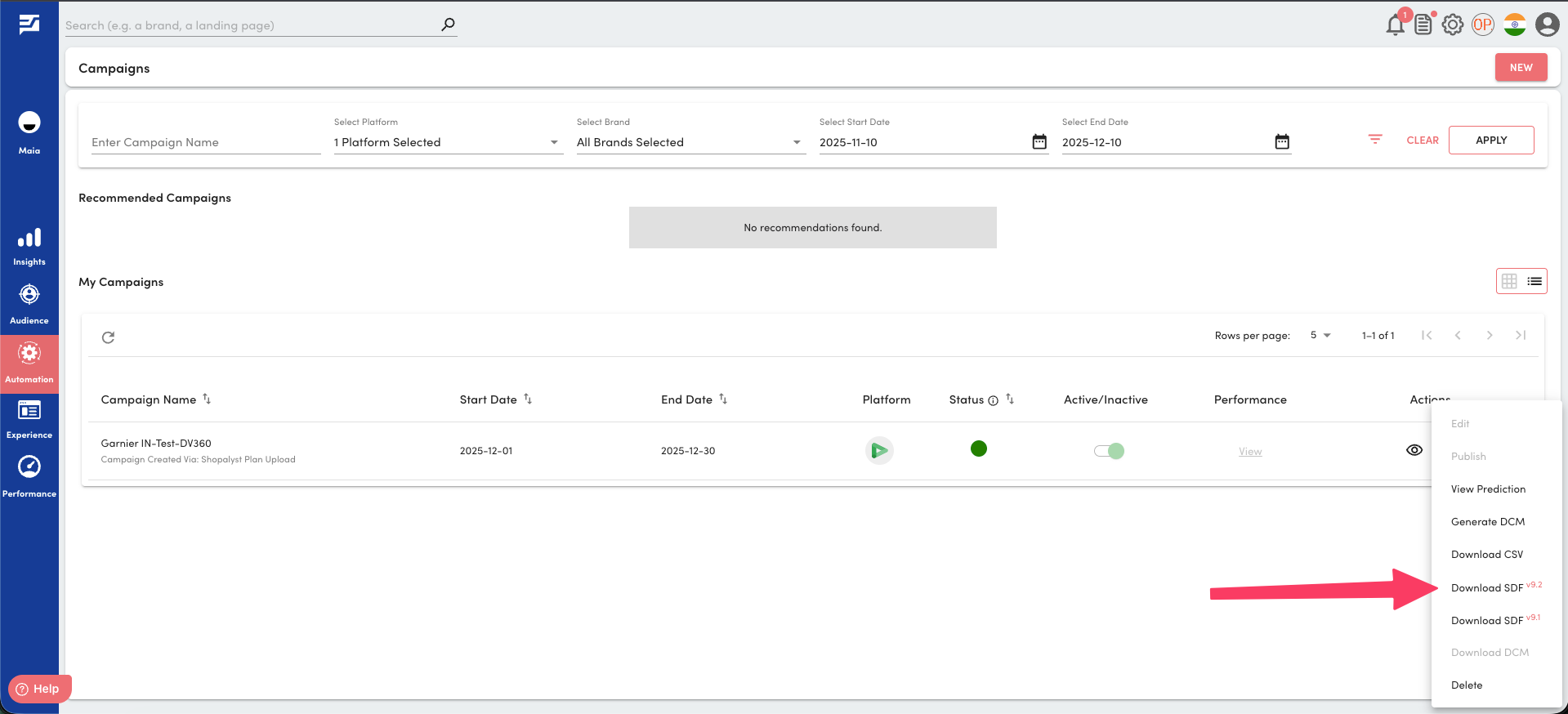
Upon a successful SDF fetch from your campaign via Discovery Commerce, you will receive both a notification within the Discovery Commerce dashboard and an email. These notifications provide you with the option to download the fetched SDF files.

Instructions to reach out to support are here
