What’s New
We’re excited to introduce Rule-Based Optimisation for Google Ads campaigns — enabling users to define and run campaign optimisations based on custom rules and conditions. With this capability, users can now tailor optimisation logic to suit their business needs and apply these rules across their Google Ads campaigns with ease.
In this initial release, optimisation results will be provided as a CSV file compatible with Google Ads Editor, allowing users to directly perform bulk updates to their campaigns efficiently.
Benefits
- Customisable logic: Define optimisation rules aligned with your campaign objectives.
- Greater control: Apply consistent strategies across multiple Google Ads campaigns.
- Seamless updates: Use the Google Ads Editor-compatible CSV to perform quick, bulk optimisations.
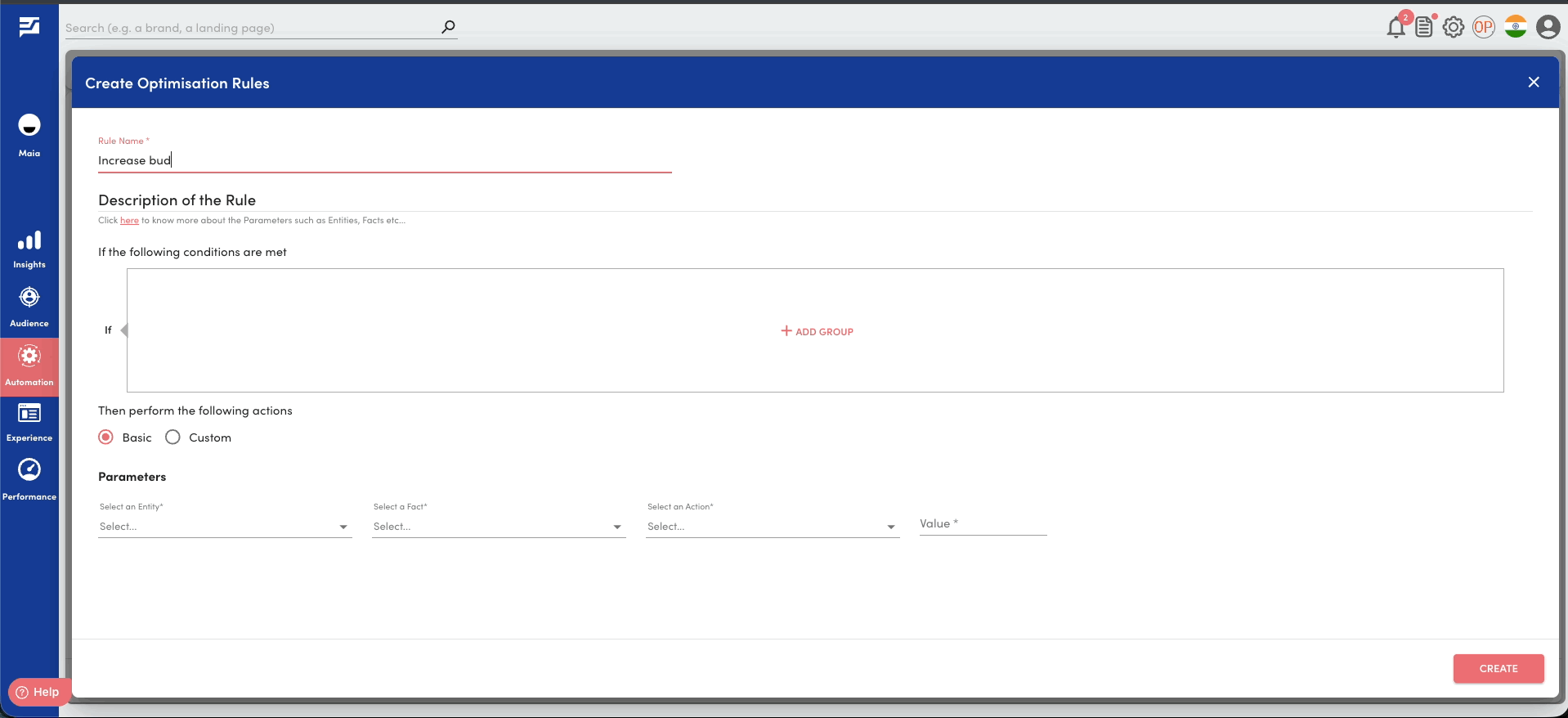
Getting Started
- Navigate to Automation -> Campaign Optimisation page.
- Create a new Optimisation Definition, select Google Ads as the platform and configure your rules for optimising the campaigns.
- Run the optimisation and download the Google Ads Editor-compatible CSV file from request history list.
- Import the CSV file into Google Ads Editor to apply optimised updates to your campaigns.
Know More
Learn more about how rule-based optimisation works in the following guides:
