Partner Access in Meta Business Manager allows you to securely share your business assets — such as Facebook Pages, Ad Accounts, Pixels, Catalogs, and Instagram accounts — with another business instead of granting access to individual users one by one. By adding Shopalyst’s Business Manager ID, you provide controlled access to selected assets and permissions.
This approach simplifies management, enhances security, and saves time, as we at Shopalyst can manage our internal team’s user access within our own Business Manager without requiring you to approve each individual user separately.
Steps to Grant Partner Access to Shopalyst in Meta Business Manager
- Business Manager account at https://business.facebook.com/
- In the left navigation panel, go to Business Settings.
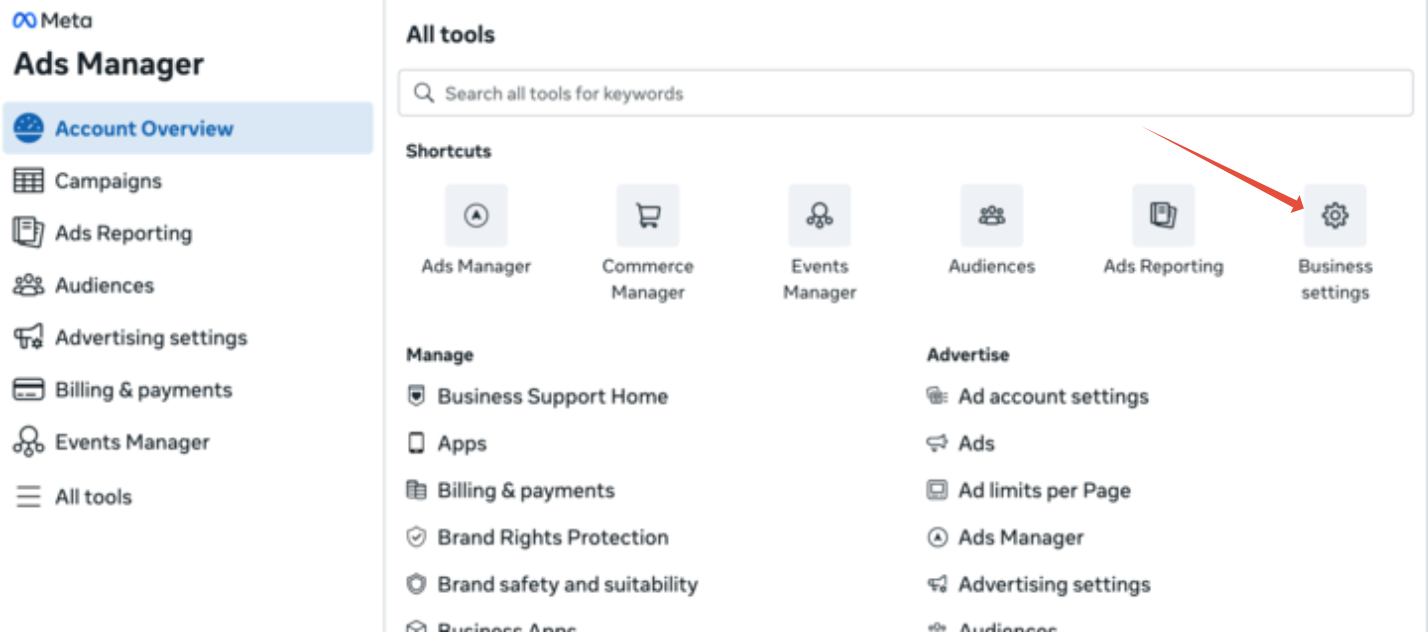
- Under the Users section, select Partners.
- Click the Add button.
- Choose Give a partner access to your assets.

- Enter the Partner’s Business ID (for example, Shopalyst’s Business Manager ID).
- Click Next to proceed.
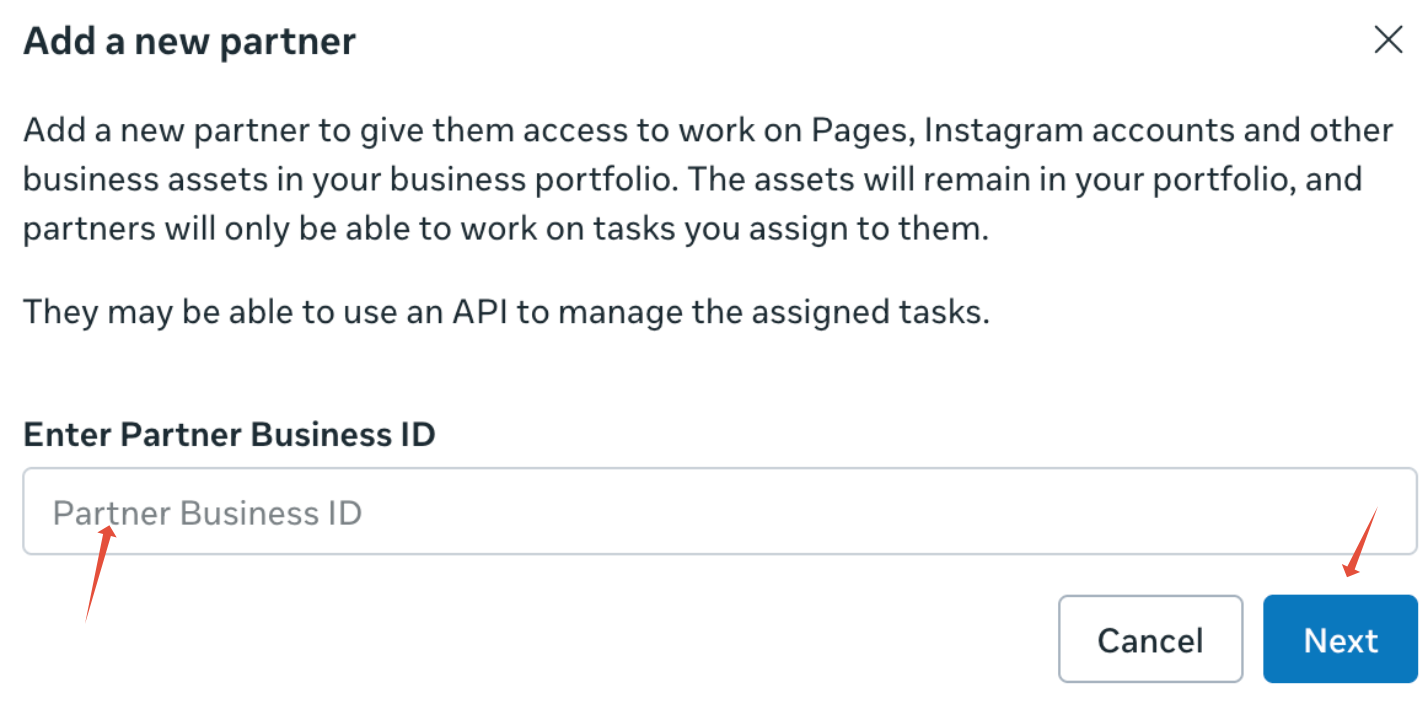
- Select the assets you want to share (e.g., Page, Ad Account, Pixel, Catalog, Instagram Account).
- Set the appropriate permission levels for each asset (e.g., Advertiser, Admin, or Manage).
- Review your selections and click Save or Confirm.
- Once completed, the Shopalyst will receive access to the shared assets and can manage their internal user permissions independently within their own Business Manager.
For Shopalyst partner ID please get in touch with our support team / Your Shopalyst account representative.
Click here to connect your meta ad account to Shopalyst Discovery Commerce
Looking for more help? Instructions to reach out to support are here
