What’s New
We have enhanced our DV360 Detailed Performance feature to provide deeper, multi-level insights into campaign performance. In addition to Insertion Order (IO)-level metrics, users can now view performance data at the following levels:
- Line Item
- Ad Group
- Ad Group Ad
Each level displays metrics relevant to that hierarchy, giving you a clearer understanding of performance drivers across your campaign structure.
Benefits
- Granular insights: Analyze performance at multiple levels to identify top-performing or underperforming entities.
- Better optimization: Make informed decisions to optimize campaigns more effectively.
Getting Started
- Navigate to the campaign performance page of the DV360 campaign of your choice.
- Click on View Insertion Order Performance.
- Switch between IO, LI, Ad Group, and Ad views to explore detailed metrics.
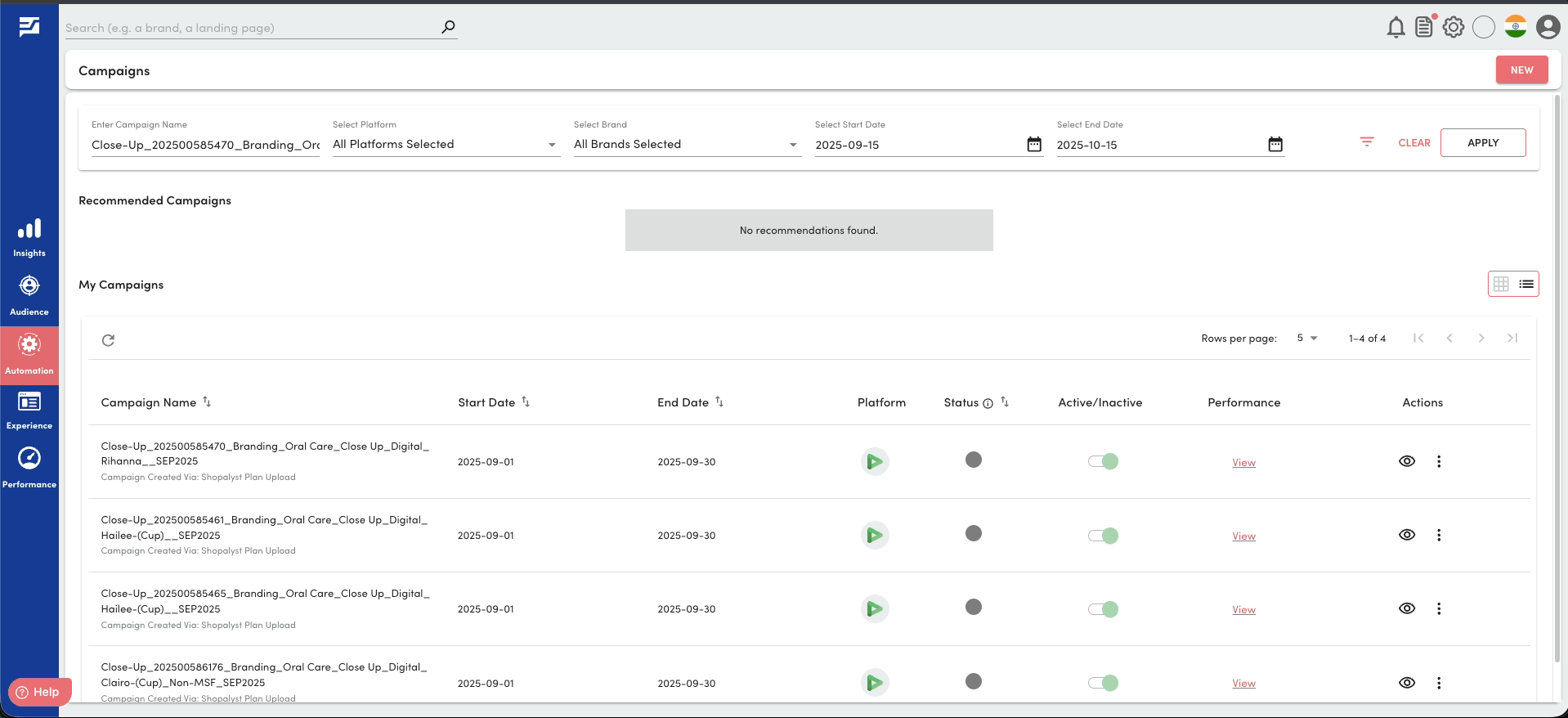
To know more about detailed campaign performance reporting, refer the following articles:
